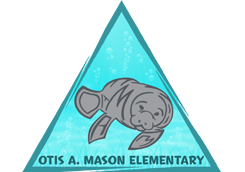Progress Monitoring 2 Information and Schdule for 3rd-5th Grades
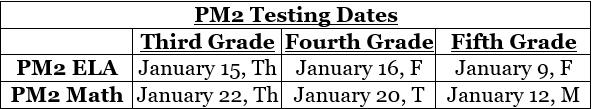

Click below for the testing letter for your child’s respective grade.
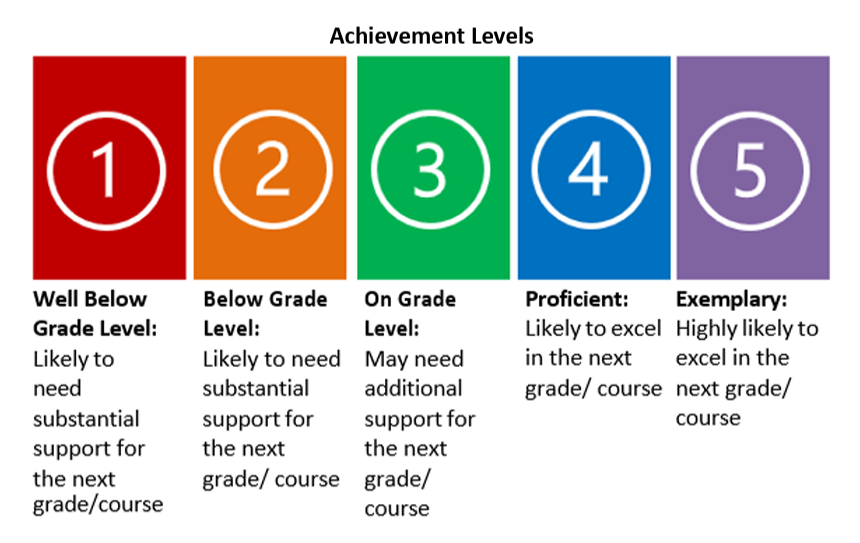
What if my child has special needs?
Here at Otis A. Mason Elementary School, we believe that every child is unique. Work with your child’s teacher and educational team to create a plan that best supports your child. We firmly believe in our obligation to provide students with their appropriate testing supports. This may look like small-group testing environments, use of translation aids, extended time, or other testing support aid. Due to the highly individualized nature of these supports, students receiving them may be tested on different days or in different classrooms. Please speak to your child’s classroom or ESE teacher for specific testing dates regarding these situations.
How can I best support my child at home with testing? Most important is your active participation in the academic journey: attend conferences and speak to your child’s teacher regularly about the best strategies for home. Test-specific benchmarks, sample problems, and resources (in addition to those provided by your child’s teacher) can be found on the Family Portal. See below for information on how to access the Family Testing Portal through Home Access Center (HAC). Click here for resources to Prepare for Testing.
Click here for Pre-K through 2nd Grades Sample Test Questions in each subject
Click here for 3rd through 5th Grades Sample Test Questions in each subject
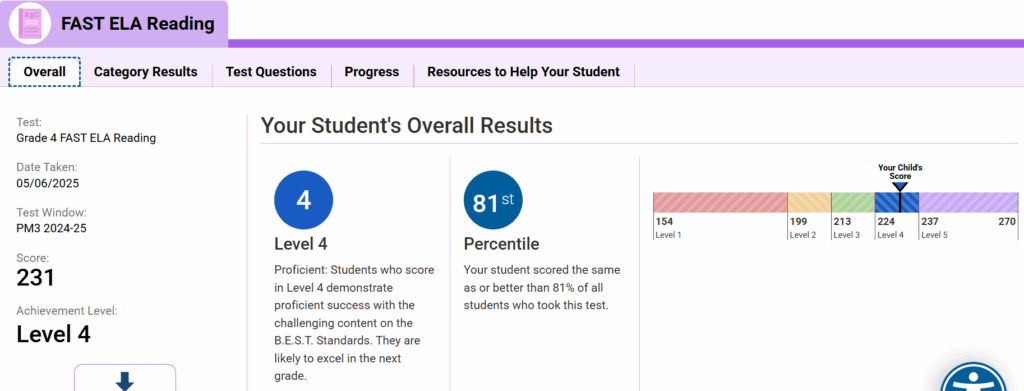
How can I become a test proctor and assist students with progress monitoring? We would LOVE to have you as a past of our testing team. Your comforting smile and encouragement is EXACTLY what our students love to see when conquering that test!
- Make sure that you have School Access. Did you apply for your background check? Only background-checked adults may proctor.
- Review the rules and sign our Security Agreement!
- Let us know you are coming! Sign-up Genius link coming soon.
Have questions or need assistance with School Access or what to expect? Please call us at 904-547-8440 and we would be happy to assist you.
How do I access my child's test results? The Family Portal

The results of your child’s progress monitoring can be found using Home Access Center (HAC).
Log in to HAC and, under the Registration Tab copy your child’s unique Access Code and then paste it into the Family Portal (shown on the right).
Look for the results of all three rounds of progress monitoring from year to year in order to gauge your child’s growth in ELA and Math. Tests are conducted in August, December, and May of every school year to track your child’s learning. See below for how to interpret your child’s test results.
Is your child struggling? Free at-home book delivery program now available!

This University of Florida reading program is FREE to eligible students. Be sure to log into HAC and the Florida Family Portal to review your child’s Progress Monitoring 1 results. Scan the QR code or click here to see if you are eligible.

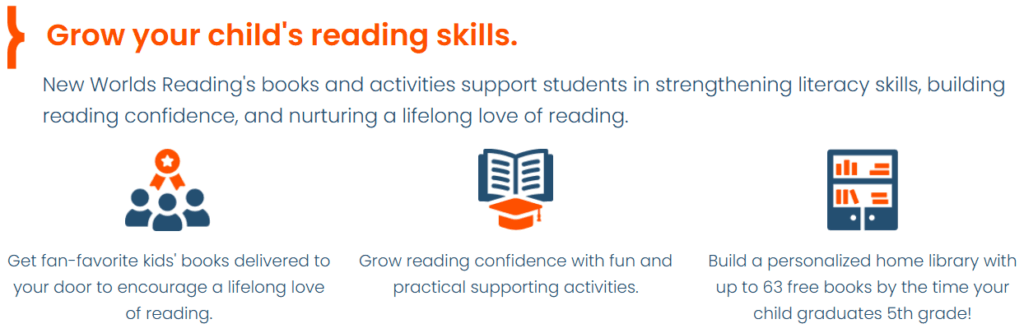
FREE 24/7 Online Tutoring Resource Now Available to ALL students!
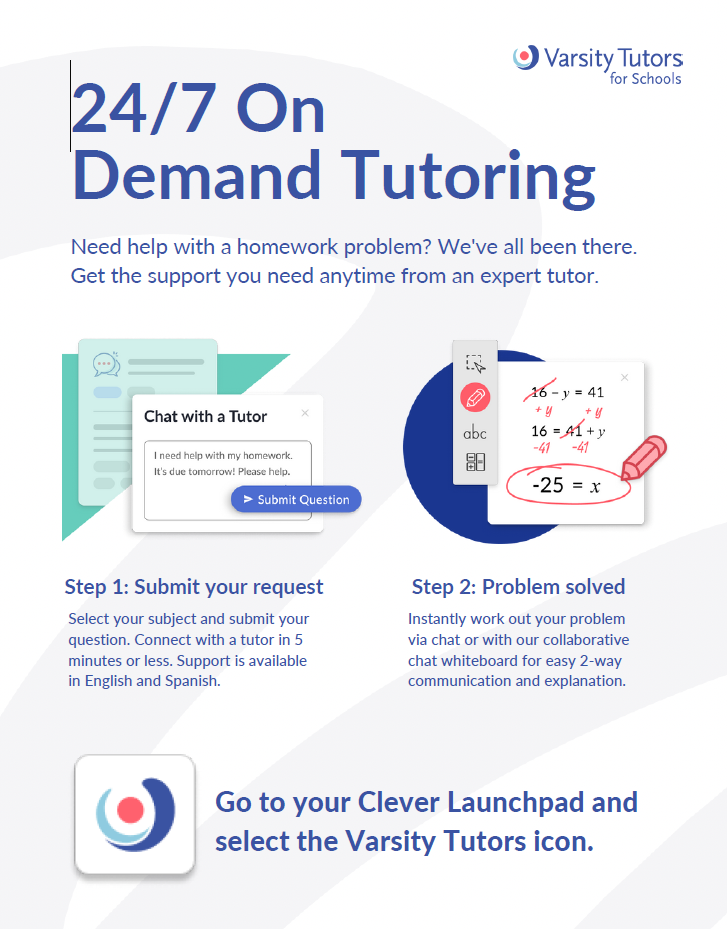

SJCSD Families,
We are excited to provide a free year-round online resource for your elementary student. Your child will see a link in Clever located at the bottom of their Clever page under Teacher Resources for Varsity Tutors where they can take advantage of powerful learning resources at no cost. Please click on the links below for more information.
- Varsity Tutors for Schools Launchpad (for students and parents)
How do I interpret my child's results?
Please see below for Frequently asked questions regarding how to read the scale score of the F.A.S.T. Progress Monitoring. Link here for the PDF: